Let me start by referring you to my Remarks on page 2 of this issue. To summarize, I thought I had a certified sim coming, but that hasn’t materialized. So, I’ve begun to consider building my own simulator. “But,” you might argue. “You can’t log your time in that so you can’t maintain currency.” You’d be right, but there’s more to the discussion than that.
Do You Need Those Hours?
Let’s dig into the legality-versus-proficiency discussion. Say you fly an older high-performance single, like a Mooney or a Bonanza. You log perhaps 100 or so hours a year. You try to file IFR for most of your flying, but you really don’t get much actual IMC. Chances are you’re neither legal nor proficient six months after your last IPC. You’d like to fix that.
Unless you routinely fly with a safety pilot, you’re simply not going to get those “six-in-six” currency approaches on your own. So, you decide to get an IPC twice a year. While your insurance company might applaud you, and you are maintaining legality, are you really maintaining proficiency?
Sure, an IPC knocks off the rust and sharpens your skills, but is that enduring? Try this the next time you’ve lost currency: Get a thorough IPC. Then, two months later, get a safety pilot and go fly the same procedures, the same approaches (without the autopilot). How’d you do? I’d guess you were probably safe, but that you weren’t likely very precise in your execution.
Okay, we’ve likely just established that your proficiency needs more than an IPC twice a year. Now, what if you flew those same procedures every month, all the way to real minimums in “no guano, Batman, I can’t see the runway” weather? Do that every month and after a few months you’d be much more proficient for that exercise. If you do it in a sim, you don’t have to arrange for a safety pilot or an instructor, and you can do it whenever it’s convenient to your schedule.
You’re already maintaining legality with your IPC; you’re just flying that sim every month to maintain proficiency. Sure, it’d be nice to log those approaches so you wouldn’t need that IPC, but I’ve found that, although the sim does help you maintain proficiency, that IPC really rounds out the picture. Besides, if you’re flying the sim for proficiency every month, that IPC will be a lot easier, shorter, and cheaper.
Certified Sim
We’ve just established that you can probably get by without logging your simulator time. But say you can’t get past the point of spending thousand dollars for a simulator without being able to log your time. So, for now let’s assume that’s a requirement.
You can get an approved Basic Aviation Training Device (BATD, in this case, with the emphasis on “Basic”) for under $7000. That’s not bad. If your airplane costs only $150/hour all in (really?), your break-even point is under 50 hours that you didn’t have to spend in the airplane. But, there are tradeoffs.
For that price, you might get a simulator that can fly (on the numbers) only as a basic, generic single-engine piston airplane. Other sims might model other or more aircraft. But the panels might only have six-pack instruments—fortunately including an HSI—and standard nav/com radios, possibly even lacking a GPS. You might be able to upgrade to, say, a G1000 or have a Garmin 430/530 driving that six pack, but in most cases you’re now exceeding $10,000 and it’ll still bear little resemblance to your panel.
In fact, nothing you buy premade and certified will come very close to your actual panel configuration. That gets especially true if you’ve added a lot of stuff to your panel. So, now we come around to asking what you want to do.
Your Objectives
With that discussion behind us, it’s time (past time, really) to figure out what you want to accomplish. As I suggested up front, you fly a Mooney or a Bonanza. Say you’ve upgraded to GTN radios and perhaps even an EFIS like the Garmin G500 or an Aspen suite. Would flying a sim with just basic radios and a six pack be adequate? Most of my mistakes are in the avionics and instruments—on the panel. Thus, for me, true proficiency through a sim is more likely if the sim matches my panel pretty accurately. And, matching your simulator’s panel to that in your airplane is highly unlikely in a commercial sim, but usually quite possible if you build your own.
So, you’re now down to deciding if logging the time is an acceptable tradeoff for not being able to fly your panel. Some of us will choose logging the time over most any other consideration. And, to be fair, the simpler your aircraft and its systems, or the closer it is to what came out of the factory, the more likely a certified sim will, indeed, work well for you, even if you fly a G1000 bird.
But if your current panel only retained perhaps the tach and manifold pressure gauges from the factory, and if you want to replicate that updated panel reasonably closely in a sim, you’ll have to build your own.
Build Your Own
Don’t think you can buy a yoke, rudder pedals, a power quadrant and some software and add it to your home desktop computer. Chances are very high that your existing computer is not up to the task; it takes a rather high-powered computer with some specialized graphics capabilities for a sim. You’re better off getting purpose-built components.
You’re not likely to build a credible home sim for much under $4000. And, as you consider that, also consider what kind of quality you want. You can spend less than $200 for a yoke, or over $1000, with the difference typically being the quality of the action, the feel, and the accuracy.
Do you want physical buttons, knobs, and switches, or are on-screen depictions operated by touch sufficient? (Note that if you want that physicality, you’re less likely to be able to duplicate your panel.) Of course, along the way, figure out what instruments and avionics you want. Most are available for home simulation, but your needs here might dictate other choices.
I’ll stop here. Actually walking you through building your own sim is beyond the scope of at least this article. My purpose here was to get you to take a hard look at your proficiency and how a simulator might play a role, while getting you to think about the certified vs. do-it-yourself tradeoffs.
Frank Bowlin, as you likely know, is a strong proponent of simulation. He’s recently faced many of these choices and has learned a lot along the way, which he’s hoping to share.




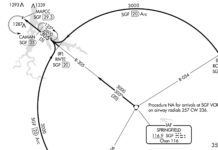

I worked through this entire decision tree a few years ago. Considered springing for an approved system for personal use and instructional use. Ran some numbers and realized I would not live long enough to recoup investment in my market. And the FAA changes the rules and systems become obsolete and approval times out….
I ended up getting a great non certified system working with X-Force. Very pleased with functionality, realism, flexibility of cockpits and air frames, and fantastic support from X-Force to this day. Still use for instruction with students and can log as ground instruction. Investment was a quarter of certified setup. Excellent for instrument scan, interpretation, and aircraft control by reference to instruments, and procedural flows.
Last year I started a flight school, and one of the things I thought I needed was a Simulator. As a CFII, the point is to be able to teach in it instead of an aircraft, so I decided to go with a certified BATD from Redbird. I went whole hog – 3 displays, both 6-pack and G1000 swappable panels, and a custom table. It wasn’t cheap, but I calculated it would pay for itself in about 2 years.
12 months later, and it’s on track. I use it for my instrument students to get their first 10 hours, and offer a “right seat program” where I teach spouses to land a simulated airplane, and then we go and do the same thing in a real one. I agree that it’s a $4,000 simulator with an $8,000 piece of paper, but the “loggability” of the sim is part of the sales value.
Oh, and I can easily get in my approaches whenever I feel like it, and they are far more interesting than any in the DFW area. RNAV to Innsbruck, anybody? VOR-DME to Aspen with the published miss?
Great article! I’d love to build my own sim because I want to keep proficient on my instrument flying. I fly a Bonanza A36 with an upgraded Garmin G3X touch panel and Garmin GFC 500 autopilot with the Garmin 530W navigator and believe that having a simulator recreate those main components would be helpful in my practice time. Can you point me in the right direction as I figure out what computer, software and other hardware I need to put together for a sim experience?
Thanks,
Andy
I am in the same category as Andy.
I fly a Cessna T210 with standard avionics, dual 430 WAAS GPS and EDM 930 Engine Monitor.
I’m not interested in the logging time! I need to stay proficient. Proficiency cannot be “cost recovered” when you’re flying IMC. Practice, practice, practice keeps the sunny side up!
I would like some “go to” recommendations for equipment to build my own sim. When you’re talking about an airplane that cost in the hundreds of thousand dollars, 10-15,000 for a good sim becomes a no-brainer.
Where do I start?
… Gordon
I’ve built several simulators and as you indicate I went through all the decision points you have. In my latest development I realized that yes, I need to touch knobs and switches, to actually have a yoke, pedals and throttle quadrant…and yes that means that I can never duplicate a specific panel. Let me suggest this (which is my latest incarnation)
1) Build a panel made out of harvested laptop LCDs
2) Add a switch panel like what PropwashSim has
3) Add an Airbar to turn your LCDs into touchscreens
4) Fabricate your own Yoke, Pedals and Throttle Quadrant (if you can build a sim, you can do this). See Thingiverse.com and find a friend at your MakerSpace to 3D print the plastic parts
Now with touchscreens I can roll my own panel as I see fit, and while the knob twisting is not really there, more panels are going touchscreen anyway.
Next iteration: all VR.
— Samer