Think about it. Can you do an engine runup without referring to the instructions? You probably already do the entire sequence without referring to the “check” list. You see, “Runup” on the paper, so you set the power, check the mags, cycle the carb heat or open the alternate air, cycle the prop and check the ammeter and vacuum meter. Then you look back at the paper and perhaps skip through the next seven or so items because you just did them without looking.
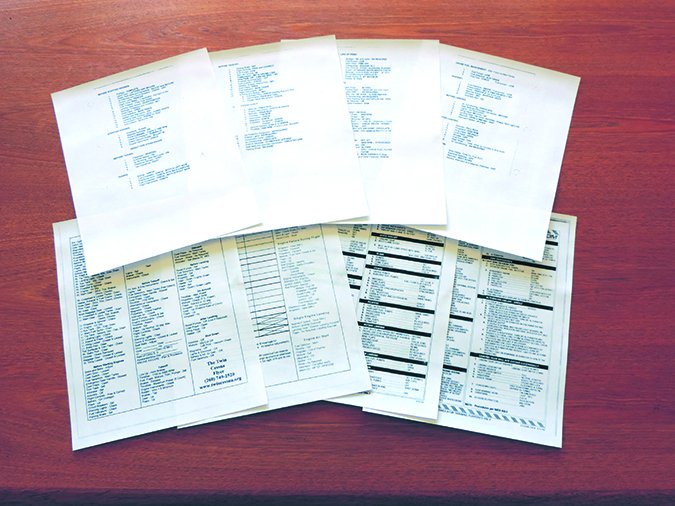
There’s a better way.
“Do” List Problems
We discussed the problems with standard checklists at length in the article, “Change Your Checklist” in the October, 2016 issue. Essentially, we pointed out that the so-called checklists provided by the manufacturers are liability-mitigating, instructional documents intended to teach you and protect the company. Once you learn to do most of those items, you don’t need all those pages of instructions. Instead, you can reduce the items to an actual checklist to make sure you’ve done the tasks.
Actually, we’re going to combine two concepts. We’re going to reduce the manufacturer’s do-lists into true checklists. At the same time we’re going to organize items to be checked into a logical flow around your panel so that you can do everything from memory, then consult the checklist at the end. That’s how the pros do it and it’s what we think most GA pilots should aspire to do as well.
Get Started
There is no one right way to build your own flow and check. We’ll just lay out a process you might follow. First, just sit back and think about it. (We’ll use “checklist” and “flow” and “flow and check” mostly synonymously; any differences will be obvious in context.) What checklists do you want? For instance, do you want a During Taxi flow and check, or would you rather do those items before taxi? Do you want separate Runup and Before Takeoff checks or will you combine those? Perhaps you’ll combine Engine Start and Before Taxi tasks into one list.
Most piston-GA pilots will likely want Preflight, Engine Start and/or Before Taxi, Runup and/or Before Takeoff, After Takeoff, Cruise, Descent, Before Landing, After Landing, and Parking/Shutdown checklists. Note, though, that the Preflight and Parking/Shutdown checklists won’t really benefit from a flow and could remain a do list. Maybe you’ll even keep the manufacturer’s version of those two.
You’ll also note there’s no Takeoff checklist. You don’t need a checklist to tell you to rotate and climb at Vx or Vy; you already do. Plus there’s no time to read a checklist anyway. However, there are a few items we might want to work into the takeoff and other flows. We’ll use callouts for those. See the sidebar.
Gather the checklists you’ve got. Get the manufacture’s checklist, various after-market or type-club checklists, or even a few you’ve already modified over the years. Grab ’em all. Make copies because we’ll mark them up.
Most checklists have redundancies. Do you want those or do you trust yourself to do it right the first time. (“Fuel Selector—Both” on three different checklists?) Decide on which checklist you want that item and cross it off the others. While you’re crossing things off, find those items that have sub-items. Best candidates are the engine start and the runup. Cross off the sub-items you’re already doing without looking.
Build Your Checklists
You’ve now distilled down to just the salient items, but you’ve got multiple, similar lists. So, you build your own, probably on your computer. Look across each checklist and put those items into your new one. Don’t worry too much about sequence right now; we’ll reorder them later.
As you go through each checklist and each item, decide where it would be best to do that item. Feel free to move items between checklists. For example, why do “Controls—Checked,” while you’re burning gas at the end of the runway with aircraft waiting? Consider putting that into the Preflight or Engine Start checklist.
Somewhere along the way you’ll need to edit your items for the proper challenge/response format. The challenge can be any switch, system, operation/task, etc. However, there are limited responses. The responses are physical switch positions (on, off, both, auto, etc.), system status (off, on, set, checked, etc.) and operation or task completion (complete). Try to use standard responses. Sure, there will be exceptions, but limit them as much as you can.
Note that sometimes the position of a switch or control might depend on circumstances. For example, say your bird uses different takeoff flap settings for normal and short-field takeoffs. “Flaps” will still be the challenge, but the response could be “Set for _________ takeoff,” where you would say and check for a “normal” or “short-field” takeoff.
Unless you’ve already made your own checklist(s), chances are you’ll want to add a few items to what you’ve got so far. Say you mostly fly IFR. You’ll want IFR-specific items in your checklists. So, consider adding items for flight plan (checked), departure briefing, approach briefing, etc. Or, perhaps you’ve found that turning off your fuel pump during the After Takeoff check is something you often forget. Consider making a redundant entry in the Cruise check.
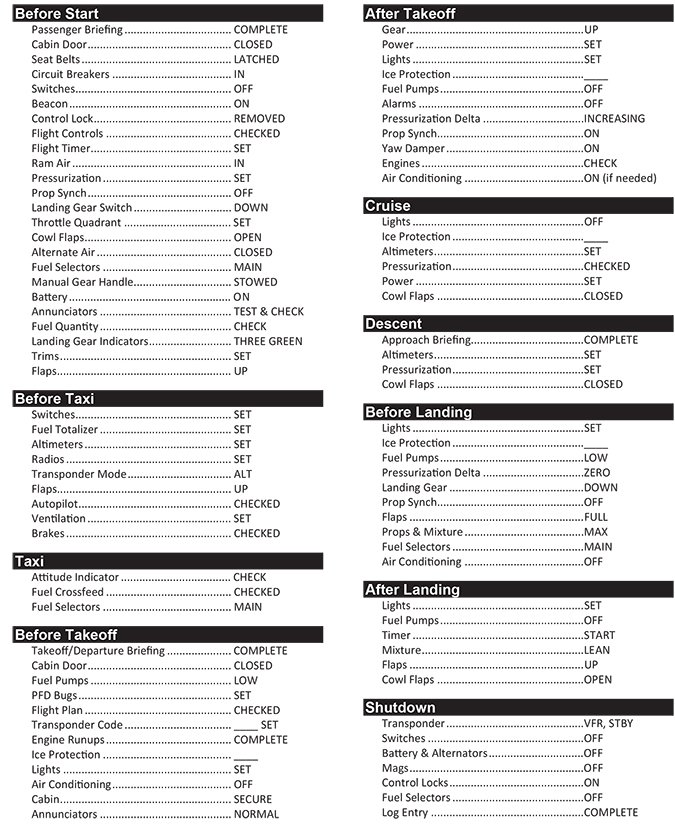
Make a Flow
Now it’s time to think about your cockpit flows. Much has been written about flows, but the concept is to perform tasks, setting switches and controls and generally doing what needs to be done in an orderly pattern from memory, without looking at the checklist. For example, don’t set power, then jump over to turn off a fuel pump, then jump back to check the cowl flaps. Instead, put those items into an order that minimizes your motion as you perform each item one after the other.
Ultimately, you’ll memorize each flow. To make the flows easier to remember, try to follow the same general pattern, like left to right and bottom to top, across and back down. Your actual flow might start on the lower-left subpanel or even a panel on the left sidewall, then up across the primary flight instruments to engine instruments and down through the avionics. You’ll catch the lower-right subpanel on the way and continue down the pedestal and onto the floor to pick up those items. You might need some photographs of your panel to refine the flow and later to help you memorize it. There’s no wrong flow; just make one that works for you and minimizes movement. Having decided on your general flow, rearrange the items on each checklist into that general flow.
As you’re organizing each checklist into your flow, mentally review each item. Does it belong in this checklist, or do you even need to have it at all? For example, feel free to eliminate checks like throttle friction lock. You don’t need a checklist item for that because it’s something you’ll naturally discover if it’s not right during engine start, taxi or runup.
Part of your review is to mentally fly your flow. Close your eyes and envision yourself running the flow. If it doesn’t feel right, fix it. Delete the item, move it to another checklist or elsewhere in your flow. Everything must feel like it’s being done purposefully, at the right time and in the right order. But, you have been flying using a different checklist. You will feel that some items are wrong simply because you’ve not done them at that time or in that way before. Think it through to make sure it’s what you want now.
Check Your Checks
In operation, the concept is to perform a flow from memory. When the flow is complete, you’ll go through the checklist to make sure you got everything. If you fly infrequently or fly different types, a memorized flow might be challenging as you’ll forget items. That’s not optimal, but it is okay. As you go through the checklist after performing the flow—even incorrectly—you’ll catch those missed items. That’s no different than the do-list you’ve been using, so you’re no worse off. But, do try to run the flow from memory.
The pros almost exclusively do things via a flow and check. But even this process has a danger. As you go through the checklist, the subconscious objective becomes completion and it’s easy to lose sight of the real objective of actually confirming that things are done. So, as you read each challenge, either avert your gaze to the item/switch/system or even reach out to touch or point to it, visually confirming that the item is, indeed, in the desired state. Only then may you actually utter the proper response. Do that methodically and deliberately each time and you’re less likely to miss anything. Don’t rush.
You’ll get interrupted by radio calls, passengers, etc. when running a flow or reading the checklist. Some say you should start over after the interruption, but few of us actually do. Instead, just back up a few items so you don’t overlook a step by resuming in the wrong place.
Many people feel that checklists should be performed out loud when operating single pilot. We’re too self-conscious for that, but we do silently verbalize the item rather than just think it. If you keep your verbalization below the squelch threshold of the intercom, you can probably avoid that self-conscious feeling, but some level of verbalization is best to maintain mental focus.
If you’ve got an interested passenger, consider putting him or her to use with the checklist. Do your flow as you normally would, but then call for the checklist. Explain to your passenger that only the challenge is to be read aloud, to which you’ll reply with the proper response. Assure that this copilot verifies your response with that in the checklist. With a willing passenger, this is the most effective checklist use.
Callouts: Between Flow and Do
Remember when you were working on your instrument rating? On approach, your instructor probably told you to count down out loud to minimums. Those are callouts, and they become critically important additions to your procedures when you move beyond the comfort of the do list.
A callout is any item that you want to be sure to do, note or check, but that isn’t appropriate in a checklist. That countdown is a perfect example. You want to note your hundred-foot increments as you approach minimums, but there’s no place to do that as a checklist. Instrument flight is rife with callouts—”course alive” on an intercept, “200 to go” on altitude change, etc. These are all wonderful tools to help you be a better pilot. But there are good callouts for routine operations as well.
For example, now that we’ve reduced the engine start procedure to a flow, perhaps the detail from that could be turned into callouts: “Master—On, Mags—Both, Mixture and Prop—Max, Throttle—Cracked, Prime, Prop—Clear.” Skip the actual engaging of the starter; it’s not necessary since the ongoing silence will remind you if you forget. After the engine starts, though, continue: “Mixture—Lean, Oil Pressure—Checked, Ammeter—Checked,” etc.
The other places I like to use callouts are altimeter settings (I have four places to set: “Two-nine-nine-seven set PFD, standby, MFD and right.”), during the engine runup where I verbalize all those items I removed from the do list, and takeoff.
My takeoff calls are plagiarized from my airline days, but I like the more rigorous procedure and safety checks they offer. My callouts for a normal takeoff start when I’m cleared onto the runway, but before I cross the hold-short line: “Runway xx—Confirmed, Traffic—Clear, Lights—Set, Mixture—Rich.” Then as I line up: “Runway Heading—Confirmed, Wind from the ______,” and begin the takeoff, “Power—Set, Gauges—Green, Airspeed—Alive.” I continue the litany after rotation: “Positive Climb, Out of Runway, Gear Up.”
Like your flow and check, the actual callouts you use are entirely at your discretion. Pick the ones you think will make you safer and help you perform a procedure from memory without missing even the littlest things.
It’s Alive
Once you’ve got your initial flows and checks built, armchair test them. Sit back, close your eyes, and perform each flow, even reaching out with your hand to mime the action required. Then perform the checklist. This will help you memorize your flows, but will also debug them. As you go through this, trying to remember each item and thinking it through, you’ll likely make some changes. After you fly with your new flows and checklists you’ll probably be making further adjustments for years. That’s all okay, since these are your checklists and exist solely to make sure you’re the best pilot, the safest pilot you can be.

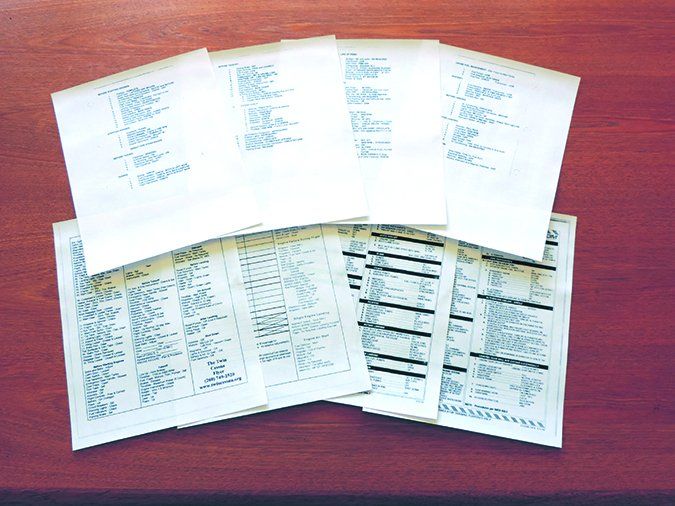

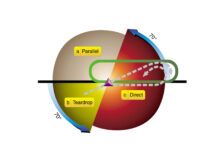


Okay, I know this is an old article but I’ll comment anyway. The article asks “For example, why do “Controls—Checked,” while you’re burning gas at the end of the runway with aircraft waiting?” I think there are two answers to that question, either of which justifies leaving on the checklist where it currently is. First, if a passenger has placed somethin in their lap, routed a charge cable, etc. in such a manner that interferes with the controls, this would happen ATER the preflight. At the runup you would catch it and adjust. Another reason is that runup is your last chance to check and flight controls is critical to flight safety. Accident records show pilots that have taken off with gust locks installed. They saw them there during preflight and were sure they would remember to remove them before getting in the plane. Checking the controls immediately before takeoff would catch such an oversight. I thing the approximately 5 seconds it takes to do the check isn’t too long to ask the guy behind you to wait. As for the rest of the article, I really like this idea. It makes a lot of sense. Gathering all my lists now!