Assume you’re about to buy a new airplane. All the pre-buy inspections came back clean, the money cleared out of escrow, and you’re already planning your triumphant maiden trip home. Now you just have to figure out where you’re gonna park this thing. Setting up your home sim is no different—you must consider its location.
Location, Location, Location
No matter your setup, when you are about to sit down and fly you must be able to fully engage your “pilot brain,” and a dedicated simming area can help make that transition more seamless.
It could be as simple as a corner desk and chair in a quiet area of your castle, all the way to an all-out, full-scale dedicated soundproof finished room. Either way, the area should be relatively free from outside distractions so you can focus on your flying. Once you’ve found a potential spot though, here are a few areas of concerns you should factor in before you’re cleared to take off:
First, assess your power requirements. Obviously, you’ll need an outlet or two for even the most basic of setups; though most peripherals are typically bus powered, your computer and all you monitors will need mains power. You also want your juice stable and clean.
For example, my home office’s receptacles are on the same circuit as my outdoor lighting. This means on particularly rainy days there is a non-trivial chance that circuit will trip.
So I’ve installed an uninterrupted power supply (UPS) in front of my workstation that provides battery backup so I can safely fly in the middle of a storm (literally). Vendors like CyberPower, APC, and Tripp Lite all offer a number of affordable options that can save your next flight from a surprise brown out. Be sure, however, that the UPS is rated sufficiently to power everything you plug into it.
Also note that while these inexpensive UPS systems have battery backup, the duration of that battery is usually measured in minutes so it’s best to think of them as offering stable power and only enough backup to do an orderly shutdown after a power failure.
Finally, and something I still struggle with in my home setup, be cognizant of heat. Even with my fairly pedestrian hardware, my system generates a lot of heat when I’m simming. And because the room where my system sits has limited airflow, it can feel like a sauna in there after just a few minutes of flying. This isn’t just about your comfort level either; with the cost of energy these days, you might be tempted to compensate your room’s lack of airflow with your home’s thermostat, which can have real financial impact at the end of the month. At the very least, factor in the cost of some extra room fans if need be to ensure both you and your hardware are getting enough airflow during your virtual cross-countries.
Internet and Ergos
Even though you can sim without a network connection, I don’t recommend it. A reliable network connection allows your system to not only stay updated but enables you to use advanced features like real-time weather, ADS-B traffic in-flight, and even subscribe to interactive ATC. So when scoping out a potential space to park your gear, make sure you have access to a reliable Internet connection. I highly recommend doing a few online speed tests to ensure you consistently have enough bandwidth.
While WiFi technology has progressed significantly in recent years, nothing beats the reliability of wired connections. If possible, use a wired connection. If you must use WiFi, it’ll likely work fine, but make sure you buy good quality equipment.
Last, think about ergonomics. You can spend thousands of dollars on dedicated flight-sim furniture that ranges from chairs with custom mounts for your yoke and throttle quadrant to full motion, multi-axis seats. More than likely though, you are probably going to go with a simple office chair and desk at first. But even so, make sure your seat is comfortable enough to sit in for a few hours and also make sure that your desk is big enough to accommodate different kinds of peripherals.
Note that the mounting hardware that ships with your yoke or throttle quadrant isn’t always your only mounting option. For example, even though Honeycomb’s Alpha and Bravo units by default sit on top of your desk, third-party vendors such as LowRider offer alternative mounting solutions. In fact, there is a whole cottage industry of different types of mounting hardware and accessories on sites like Etsy. So definitely shop around.
Whatever you choose, you should spend some effort trying to at least get the spatial relationship of your seated position to the controls somewhat close to that in your airplane. The controls (yoke/joystick, throttle quadrant, rudders, etc.) should be approximately similarly located relative to your hands and feet as they are in the airplane. This will aid in maintaining muscle memory.
The Sterile Cockpit Rule
Like I said above, in order to fully engage your “pilot brain,” you need to take your simming at home as seriously as you do the real thing. A big part of this exercise is ensuring your home geography is conducive to flying the virtual skies without a lot of outside distractions. But perhaps an even bigger part is to be able to mentally transition from being in the home environment to the cockpit one. That means maintaining a sterile cockpit, even if it’s a virtual one.
This is particularly important if you’re sharing your flight sim area with say a home office. Before you set off into the wild blue yonder, ensure that the day’s work is clear from your desk. Put your cell phone in airplane mode—oh, the irony. Even pencil in your simming on your work or personal calendar if it will allow you to go uninterrupted for an hour or two.
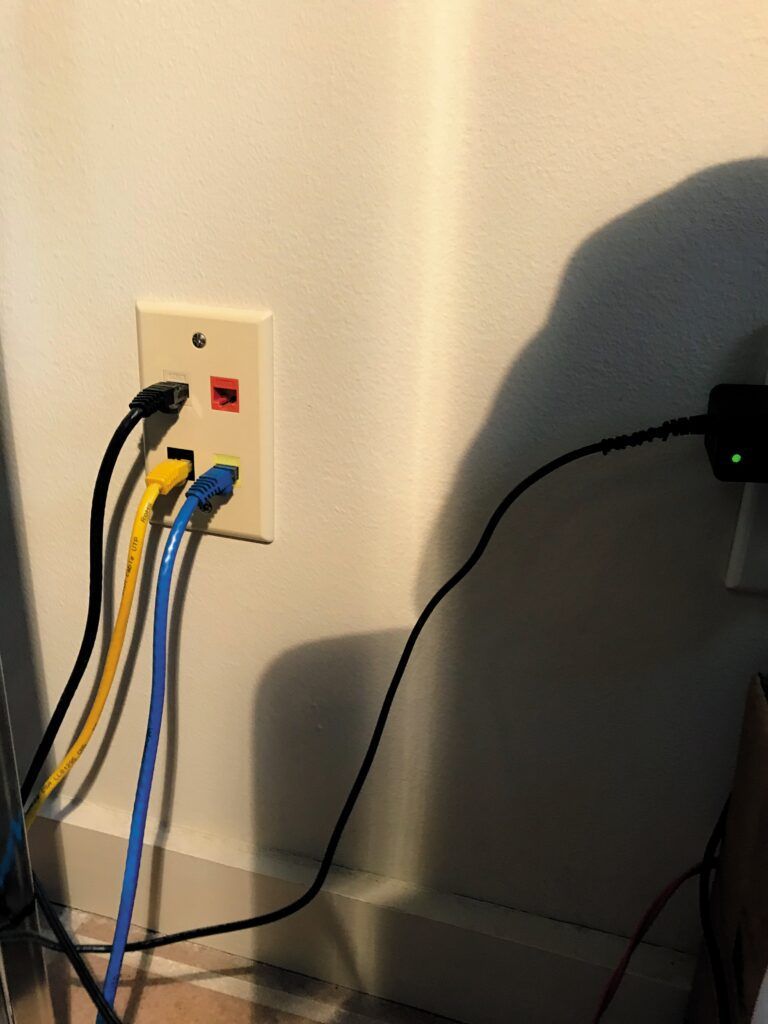
Remember, you want to carry over the muscle memory you gain in the sim (workflows, checklists, buttonology, etc.) to the real thing. But that requires you to take your virtual flying seriously to be effective. Like all training activities, the more you put into it, the more you get out of it.
Conclusion
In order to sim effectively, you need to be in the right state-of-mind. No, you don’t have to be a master of feng shui, but you do need to have a high-level idea on where you plan to do most of your virtual flying at home. And that area should be generally free of distractions and be able to accommodate all of your sim hardware. By thinking about some of the topics outlined here, you’ll be better prepared to get flying once everything is plugged in.
In the next article, I’ll talk about how to augment your still-basic simulator with third-party add-ons to make flying more real than you thought possible. Stay tuned.
Alexander Sack pretends to be a Senior Software Engineer who wrangles a lot of big data for a living. In reality, he is an instrumented-rated pilot who studies Jepp charts, Skew-T diagrams, and enjoys simming.

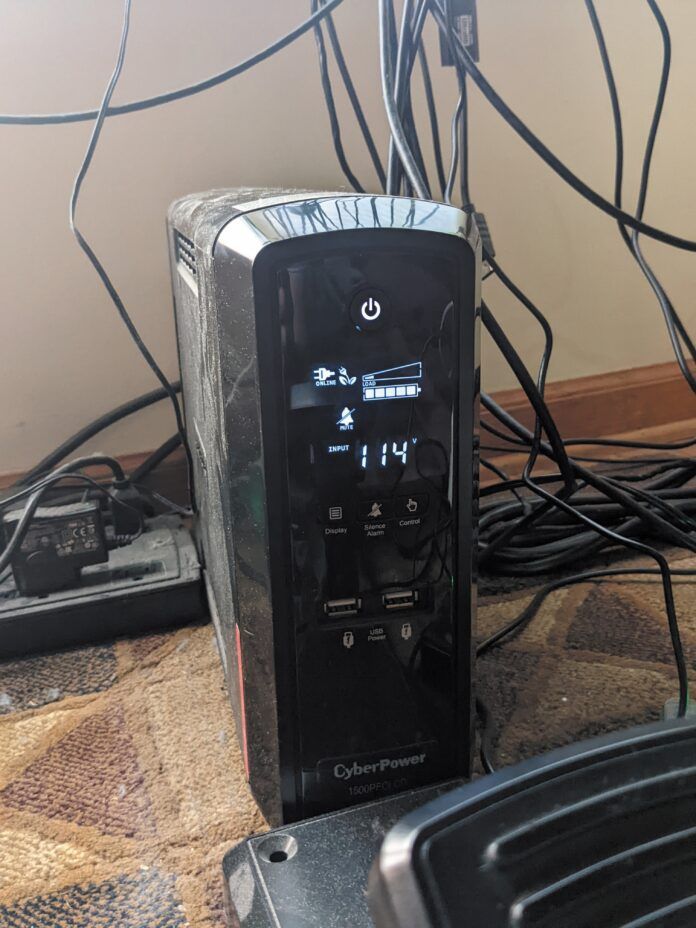


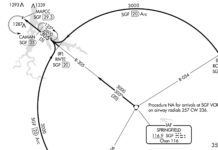

I have an account and am a subscriber, but your website will not let me read the article about home sims. What gives? It asks me to sign in to read more, when I click, it recognizes I am signed in already, but gives me no way to continue reading. I am using the current version of Firefox.
I have a Cirrus SR22T Sim from Realsimgear. Combine that with Pilotedge (ATC simulation)- It is incredible how realistic simulator flying can be. It has been really great practice and has improved my flying tremendously.