What do operations of any two aircraft, be they a heavy Boeing 777 or the tiniest piston-engine light sport aircraft, have in common? Checklists, of course.
These straightforward, functional documents provide guidance for each standard phase of flight, from firing up the engines, to cruise flight, to shutting it down. Specialized checklists also help crews in crisis troubleshoot unusual situations.
Air traffic controllers share in the checklist-intensive aviation tradition. As you fly, the controllers you speak with—like myself—are relying on their own checklists to ensure their operation is safe, situational awareness is maintained, and communications are as expected.
Cold and Dark
Every pilot’s flight begins with a check of the relevant NOTAMs, an aircraft preflight, and a review of the weather. Opening an ATC facility from even a brief closing (like overnight) follows a similar path. Before they can start providing ATC services to the public, controllers must verify the conditions of their equipment and the weather forecast. Akin to a Pilot’s Operating Handbook, the facility Standard Operating Procedures (SOP) includes various checklists to follow.
Checking the NOTAMs comes early on the Opening Checklist. The geographical scope depends on the type of facility. A control tower crew may only be concerned with the NOTAMs affecting the movement areas, runways, navaids, and equipment at that single airport. An approach control would need to pull up the NOTAMs for all airports under their purview.
The facility log is also reviewed. A document akin to an aircraft’s maintenance log, it’s how controllers track things that aren’t working and note when they’re fixed. Of course, this includes unexpected major equipment outages worthy of NOTAMs, like “RWY 27 ILS out of service.” It also notes whether the maintenance party responsible for fixing this equipment—such as FAA Technical Operations (TechOps)—has been notified.
We’ll ensure the NOTAMs match the log and investigate if they don’t line up. What if the log shows the “RWY 27 ILS out of service” as above but there’s no “NAV ILS RWY 27 U/S” on the NOTAMs? We’ll call the FAA regional command center—our point of contact for technical issues—and verify its status. It may have been fixed and returned to service yesterday, but the log wasn’t updated properly. Any confirmed NOTAMs will be added to our Status Information Area (SIA) screens situated at each scope or tower position.
The log also contains more mundane internal issues that aren’t NOTAM-worthy, like “The light bulb is out over the Ground position” or “The toilet in the men’s bathroom is backing up … again.” Are the latter safety-critical items? No. However, the maintenance folks do need to address them. Like a long-haul airliner with a broken lavatory, a prompt repair improves the quality of life for people who must work in the space.
Then there’s the weather. We’re required to do a pre-duty weather briefing before our shifts, giving us an overview of what lies ahead. This is often in a video format provided by the overlying Center’s weather department.
Clear Prop!
Time to fire up the facility. Let’s say the facility in question is a combined tower/approach control that opens at 6:00 a.m. Opening shifts are usually scheduled to arrive about 15-20 minutes before opening time to allow the controllers time to complete the pre-duty checklists.
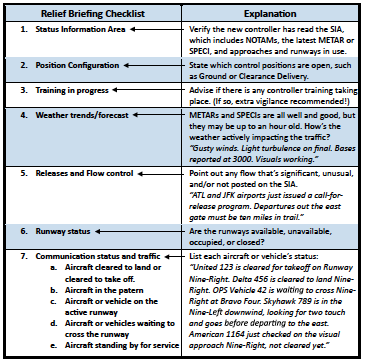 There are three openers scheduled today, arriving at 5:40am. Caffeinated beverages in hand, they’ll sort out who’s doing what task. One heads up to the tower cab; one person will work the radar; and the third will be Controller in Charge (CIC), taking on a supervisory role and handling phone calls and paperwork. There’s no set pattern to it, as they’re all qualified for all positions. The following week, the CIC may be up in the cab, the radar guy may be on CIC, and the tower flower may be a radar room mushroom.
There are three openers scheduled today, arriving at 5:40am. Caffeinated beverages in hand, they’ll sort out who’s doing what task. One heads up to the tower cab; one person will work the radar; and the third will be Controller in Charge (CIC), taking on a supervisory role and handling phone calls and paperwork. There’s no set pattern to it, as they’re all qualified for all positions. The following week, the CIC may be up in the cab, the radar guy may be on CIC, and the tower flower may be a radar room mushroom.
In the tower cab, following the Tower Opening Checklist, that controller will switch the airport lights from pilot-controlled to tower-controlled and set them to the appropriate intensity. Their brightness is determined by both the visibility and if it’s before or after sunrise. Once the sun rises, he’ll shut the lights off if the visibility’s good.
Following the checklist, he’ll change the Automated Surface Observing System (ASOS) from its overnight fully automatic mode that broadcasts one-minute weather updates to a mode that only transmits METARs and SPECIs. After verifying its reported winds and visibility match what he sees out the window, he coordinates an appropriate runway and approach with the CIC via landline.
He’ll then record and transmit the ATIS. Other towers in the TRACON’s airspace will be going through these same procedures, advising radar/CIC of their weather, runway, and approach. All this information gets input into the facility’s SIA displays for all controllers to see.
When an ATC facility closes overnight, it gives its airspace up to a higher-level facility. A tower that closes at 9:00 p.m. gives its airspace to the overlying approach control. If that approach then closes at 11:00 p.m., it gives its airspace to the overlying center. When the tower and approach reopen at 6:00 a.m., they need their airspace back. So, as 6:00 approaches, the approach controller will call Center, advise them they’re opening, and state the primary runway and radio frequency in use. Center will handoff any traffic inside the airspace and officially give the airspace back to approach. Then approach tells tower they have their airspace back.
At this point, radar and tower controllers are keying up the frequencies. They each make a broadcast stating they’re “now open and resuming” their airport traffic control or radar approach control service. This is capped with a notice that the airspace is going back under local ATC control and will need two-way radio communication for entry: “Class C (or D) airspace now in effect.” And like that, the checklist is complete. It’s time to go work traffic.
I’m focusing here on facilities that close overnight. Of course, there are many ATC facilities that stay open 24/7, such as all Centers and most Class B airports. Rather than opening or closing checklists, their procedures may be tied to set times during which they need to complete these checklists, review NOTAMs, etc.
Give Me the Reins
While every ATC facility is different, traffic volume generally increases as the workday goes on and then wanes once evening approaches. Controller scheduling reflects that, starting with only a few openers, with staffing numbers building to a mid-day peak and then thinning out as it gets towards closing time.
An hour or so after opening, the next group of controllers joins the original trio of controllers. Later, as more controllers come in and traffic increases, additional radar sectors or tower positions will be split off to divide up workload. The process of relieving or splitting off sectors is covered by the Relief Briefing Checklist.
The relieving controller reviews the SIA display to ascertain the runway(s) in use, reported weather, NOTAMs, open control positions, and equipment outages. Once he’s prebriefed himself, he plugs into the secondary headset jack and advises the working controller he’s ready for a briefing. One of them will push the “Relief Briefing” button on their comms panel, which starts a recording of the briefing.
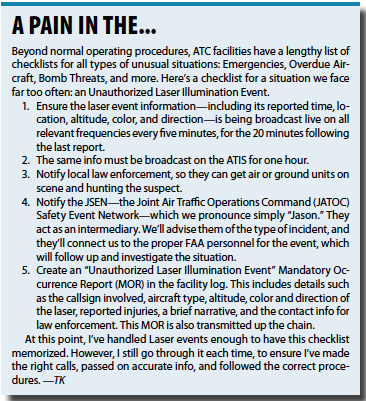
Weather is a priority checklist item. A METAR or SPECI displayed on the SIA doesn’t tell the whole story. Imagine there are thunderstorms in an approach control’s airspace. The METAR might display VCTS or TSRA+, but the original controller must brief his relief on their operational impact. The radar controller might say, “The storms are tracking fast to the southeast. Moderate turbulence reported here….” He points to an area of his scope. “Everyone’s deviating around these areas….” He points to splotches of precipitation.
Specific briefing items vary by role. Radar controllers will tell their relief how the advertised approaches are working and warn them of any unusual operations or conditions (like active Restricted areas or an equipment outage). Tower controllers state runways and approaches in use or any delay programs in effect. All will state any controller training in progress. Lastly, they go into details about the traffic they’re working. (See table for a Tower example.)
Once the briefing is complete and any questions clarified, the relieving controller clearly states they’ve accepted the position, using his unique operating initials. If I’m the relieving controller and am satisfied with the brief, I’d say, “I’ve got it. T.K.” Like a flight crewmember requesting the flight controls by saying, “I have the flight controls,” and his counterpart saying, “Your airplane,” this marks a distinct transfer of responsibility.
Check It Before You Wreck It
When’s the least convenient time to discover a fire extinguisher isn’t working? When something’s on fire, of course. To avoid nasty surprises, it’s good practice to periodically check your emergency and backup equipment to verify it’s working.
At set times throughout the day, controllers are doing just that. Taking cues from military or maritime operations—where personnel stand watch—these are called Watch Checklists. The facilities I’ve worked usually required these be done at opening time, as part of the opening checklist, and again in the middle of the afternoon.
Common things to check are the wind shear advisory equipment and the minimum safe altitude warning (MSAW) alarms (these go off when an aircraft descends too low.) Communication checks will be conducted with airport rescue services, ensuring ATC can reach them if there’s an emergency in progress. Battery-powered backup radios and the venerable light gun—the weapon of radio-less last resort—get tested daily too.
If the tower is an authorized Limited Aviation Weather Reporting Station, its LAWRS-certified controllers must monitor and update the METAR and SPECI weather observations that are disseminated by the Automated Surface Observation System (ASOS). As part of the Watch Checklist, they must sign into the ASOS station. This lets the National Weather Service know that someone’s actually checking what gets sent out to pilots and it isn’t just on automatic mode.
Once these checklists are complete, they’re noted as such in the facility log. If anything isn’t working as expected, that’s also added to the log, TechOps is notified so they can repair it, and a notice is posted on the SIA display.
As things wind towards the end of the operational day, the controllers complete the Closing Checklist. This includes things such as: 1) Verifying the accuracy of the facility log, closing it out, printing it, and signing it. 2) Calling the overlying Approach or Center to give them the airspace and hand off any traffic in the airspace. 3) Broadcasting the facility “is now closing” and that “services are terminated.” 4) Shutting off all the radios. 5) Ensuring the ASOS weather system is set on automatic one-minute weather updates. 6) Setting airport lighting to a fixed closing intensity and/or engaging the pilot-controlled mode.
Morning comes a few hours later and the process repeats, starting with the Opening Checklist. While both ATC and pilots experience unpredictable and evolving conditions during each shift or each flight, these checklists provide a stable foundation upon which safety is built.
Following the checklists day after day has kept Tarrance Kramer out of trouble while working traffic in the Midwest.




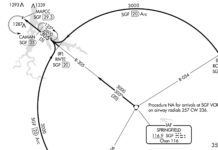
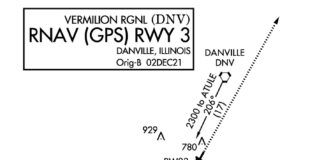
Enjoyable article to read. I am not a controller even if I have been through many tower and approach radar simulation since I work for an ATSP in Europe. The have a relief briefing but it is not recorded and varies from facility to facility. At ACC, the planner usually takes over as they are aware of the current traffic situation and the relief ATCO briefs with current planner before switching seats. Tower briefings are less formal especially at low movement towers. It involves shadowing the current controller for a short time.