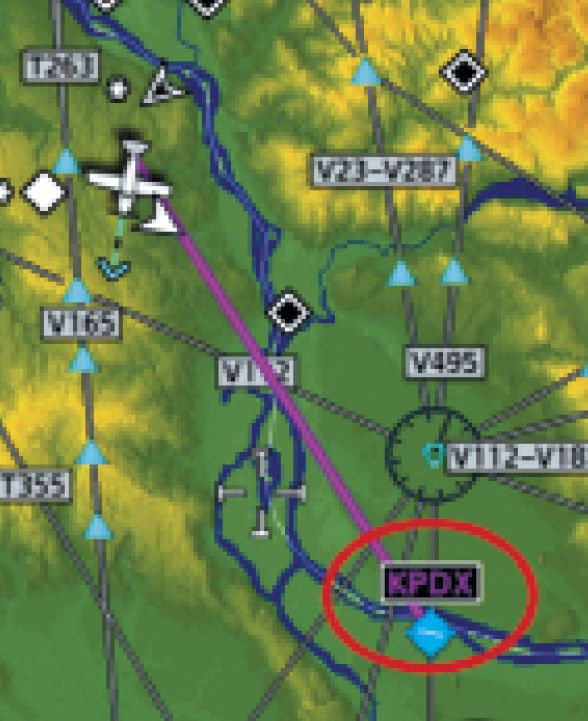More Ways Up
I have to disagree with Douglas Boyd’s statement in his November article, “Which Way Is Up?” that you have to choose between track up and north up. Ever since I got ForeFlight, I had my 530 on track up and my kneeboard iPad on north up. I consulted whichever one could answer my question better and never had any confusion using both.
John Worsley
Caldwell County, North Carolina
The article tried to make the point that we need to use what works best for us, while pointing out that in some situations north up could make more sense while in others track up might be more helpful. Bottom line, though, is that you should use what works for you. If having both orientations available at the same time works for you, by all means use it, although some pilots might find the different presentations confusing. They’re your maps; use them to your best advantage.
Readback Incorrect
As I read Elim Hawkins’ November article on runway incursion, as a CFI I am always looking for ways to better teach my students. One problem that I see evident at least at a couple of towered airports where I teach, is that Tower controllers will most of the time challenge an incorrect readback. This is so important.
looking for ways to better teach my students. One problem that I see evident at least at a couple of towered airports where I teach, is that Tower controllers will most of the time challenge an incorrect readback. This is so important.
Ground controllers often aren’t as aggressive and might let small details slip, especially when a pilot does not read back the clearance in the order it was given, i.e., destination first, then route. I always bring this small but, I think, important detail to my student’s attention. It all falls back to the law of primacy, what we learn first is remembered and continues with us. Then we get to training for the instrument rating and we follow the CRAFT acronym.
But, because students weren’t taught with “attention to detail” from the very beginning, the taxi instructions remain the same and improper. My suggestion is that we start using it with our student pilots and encourage ground controllers to do the same. Maybe this extra diligence will turn the increasing trend of more runway/taxiway incursions around and make our airports safer.
I just wish this publication could be mandatory reading for all CFI’s.
James Turnbull
Loveland, Colorado
Good points, James. And, we’d love to see IFR made mandatory for CFIs.
But … I Wanna Log That
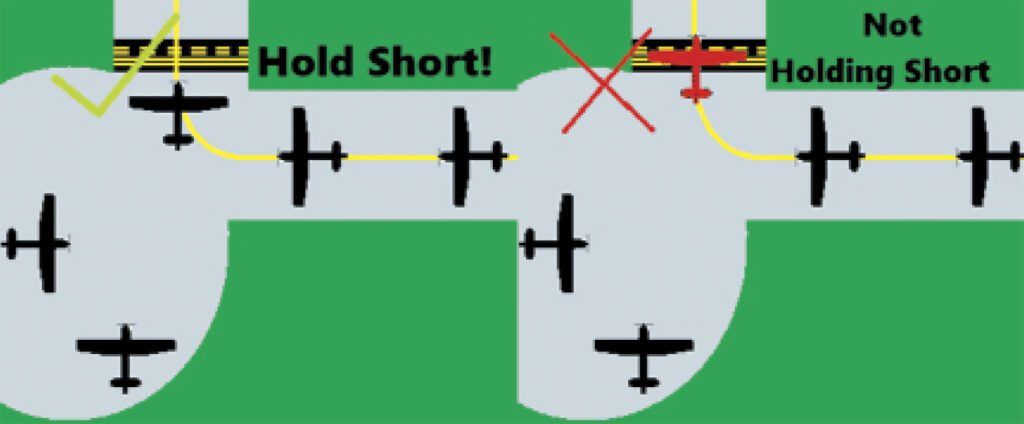 Just finished reading “Build Your Own Sim, Pt. 3” in your December issue. For many of us Part 91 SEL drivers, the great red line in the sand is the ability to maintain IFR currency (both practical and legal) without having to find a perfect day of non-icing IMC at or below FAF minimums in which to log legal approaches, or convince a fellow qualified pilot (now with just Basic Med!) to ride around for several hours getting our six-plus-holding-pattern approaches in. We’re not looking for entertainment or flying practice, but the most economical way to stay legal (and sharp).
Just finished reading “Build Your Own Sim, Pt. 3” in your December issue. For many of us Part 91 SEL drivers, the great red line in the sand is the ability to maintain IFR currency (both practical and legal) without having to find a perfect day of non-icing IMC at or below FAF minimums in which to log legal approaches, or convince a fellow qualified pilot (now with just Basic Med!) to ride around for several hours getting our six-plus-holding-pattern approaches in. We’re not looking for entertainment or flying practice, but the most economical way to stay legal (and sharp).
There appear to be only a few FAA-approved low-priced BATD offerings. (FlyThisSim has not been offered for some years now.) Gleim, an active participant in aviation education, offers their BATD Virtual Cockpit, now listed at $7.5K, which includes the standard touchscreen panel, three environment/scenery screens with metal stands, an adjustable, padded seat, and a free-standing instructor console. Even at this entry level, it is a complex product to use, but has been quite well supported from the factory. I use this BATD.
I can “fly” my sim for no additional cost/hour—saving the four hours of flight time at $150/hour every six months in my own TR182—to any approach, in any weather I choose, any day I choose, irrespective of the real weather outside.
James Hicks
[Location withheld from e-mail]

If I’m interpreting your remarks correctly, James, you seem to be objecting to a DIY sim because it doesn’t contribute to legal currency—you can’t log your time. Uh, yes, but…
We addressed this in an article some years ago and have touched on it a number of times since. Is there a certified ATD on the market that closely resembles … anything? Say you want to simply change the heading bug. Swirling your finger around the image of the heading knob on a touchscreen monitor is not a skill that’s transferable to the airplane. Nonetheless, some might think that’s close enough to be acceptable. How about turning on the pitot heat? Does the muscle memory developed in the sim translate to working the switch that’s in a completely different place in the airplane? Or, perhaps your airplane has a GTN navigator and an Aspen EFIS. How close can you come to that in the ATD? (Answer: nowhere near.)
There are three types of proficiency an instrument pilot must maintain: 1) Procedural proficiency—how to fly the instrument procedures, 2) Aircraft proficiency—buttonology with simple stuff like pitot heat switches all the way to your navigator and instrument displays, and 3) Legal currency.
Nearly any sim setup, certified or DIY, will yield #1. A certified sim will miserably fail to provide #2 but a DIY sim can get quite close. A certified sim offers #3 but a DIY sim can’t.
After spending a lot of time noodling on this, I’ve realized that my biggest proficiency shortcoming in the airplane is staying current on the buttonology. I assume that’s true for most pilots, and the more complex the aircraft, the more likely it is to be true. That tells me #2 is critically important. Since that can’t be met by a certified sim, a DIY sim is the answer. For legality, I go knock out an hour in some certified sim somewhere or take a safety pilot to fly approaches and handle the few buttonology issues I can’t get in my DIY sim.
James, these are my answers for flying my pressurized, cabin-class twin with the latest avionics. They might not be the same answers for someone flying a round-dial 172 with GNS navigators. So, there is no single right answer for everyone. Each of us who wants a sim of their own should perform their own analysis and decide if DIY or certified is the answer they need.
There’s one more point, and that’s cost. Sure, you can get a BATD for $7500 and for many that’s a good choice. But most of the “better” ATDs (usually AATDs) cost well over $10,000. But, so will a complete DIY sim designed to replicate any actual airplane. But, at the lower end like your Gleim, building something like that for yourself would probably cost under $5000, a third less for all but the logbook entries. That said, what price should we put on true proficiency? Each of us must answer that for ourselves.
—Frank Bowlin
Avoid Local Names
When a pilot isn’t familiar with the “local lingo” at an airport, it can get real interesting and horribly confusing. Usually radio calls identify the local left hand 45 degree entry point to the downwind but other parts of the pattern can be used as well.
I was west of Lincoln Regional Airport (northern California) and I heard “Cessna XXXX over the logpile” followed shortly by another. I finally figured out that was the 45-degree entry landmark for Runway 15.
To avoid that confusion for transient pilots, we shouldn’t use local landmarks for position reports.
Most irritating call: “Any traffic in the area please advise.” Even the FAA advises against that one.
Russell Smith
Minden, Nevada