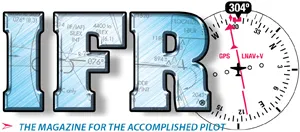The best way to think about cockpit resource management is to use flows and checklists. But with multiple GPS units on board, CRM has become a bit cluttered, mainly because standard checklists don’t incorporate all the extra stuff we use.
Systems checks, which aren’t all that detailed in standard checklists, can be easily done as cockpit flows. Time to do a 20-minute check? Just scan through your entire panel. Exactly when and where you start depends on your particular panel layout, but systematically check…everything.
You might start at the left side of the panel, checking auxiliary information (like a timer to switch tanks) vacuum and such. Move to the flight instruments or PFD and make sure all is well. Update your SA: Where are you and what’s next? Don’t forget the subpanel where you’ll check fuel pumps, lights and other items. Moving toward the center of the panel, check your engine gauges. Is everything in order there? Notice any unwanted trend like a slowly decreasing loss of oil pressure? Check the avionics for any unwelcome indications there and even scroll through a few of the auxiliary pages on the GPS. Keep going lower on the panel and down to the subpanel and center console if you have one, checking everything along the way.
Finally, look at your tablet and make sure it matches the panel. As much as you might rely on your tablet, your panel-installed navigation is primary and your first priority. Anything non-certified or portable is the backup.
Personally, I like to have three modes going if I have that many GPSs: The No. 1 GPS on the navigation data page, the No. 2 on the moving map, and my iPad EFB in split-screen mode so that the route is georeferenced on the enroute chart and the IAP, once I’m on it.
Regardless of how you do it, the key here is that you’re remaining engaged in flying the airplane and you’re far less likely to be surprised by any anomaly.