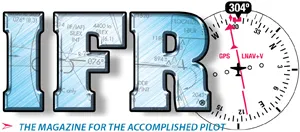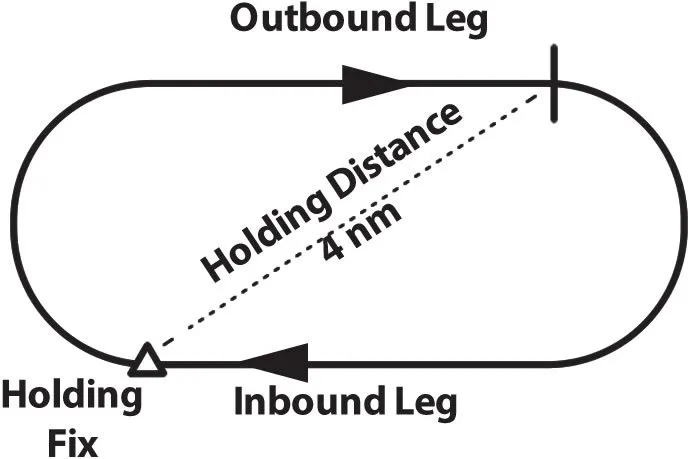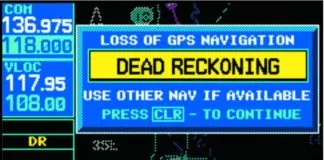A longstanding corollary to Murphy’s Law asserts that “Interchangeable parts won’t.” So it is when we set out to compare conventional holds to GPS holds. In some respects they can be quite different, and the subtle GPS differences can become suddenly important. Here, then are the ins-and-outs of flying GPS holds.
Consider that there are three phases to any hold: the entry, the execution and maintaining the established hold. I call them the three “E”s. Let’s scrutinize each phase from both conventional and GPS perspectives, then apply that knowledge to some GPS navigators. But, before we dig into that, let’s take a closer look at the difference between a GPS (DME) hold and a conventional holding pattern.
Time vs. Distance
If you earned your instrument rating more than about 10 years ago, you were taught one type of hold, but it could be measured in time or distance. The standard was time, typically a one-minute inbound leg that required adjustments on the outbound leg to achieve. What isn’t clear to many of us, though, is that when using distance, it’s the outbound leg that matters.
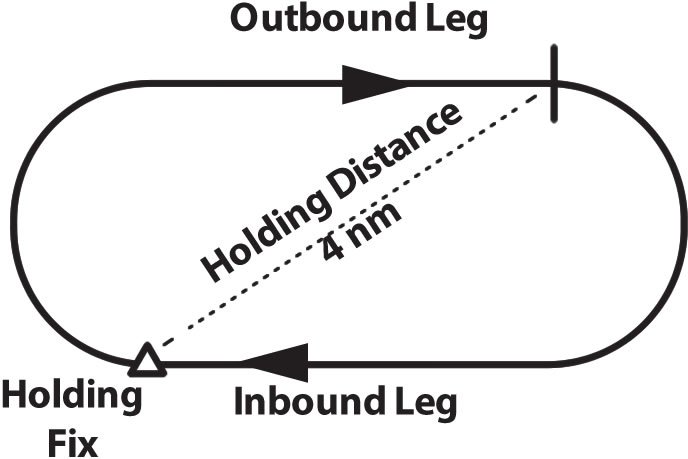
Say you’re holding at a VOR/DME and you’ve been given four-mile legs. Your holding path has an inbound and an outbound leg. On the inbound leg, you follow the appropriate course directly to the VOR/DME and then begin your turn to the outbound leg. Once you’re established on the outbound leg of the hold, you fly that until reaching the specified distance from the VOR/DME, in this case four miles. Then, you start your turn to intercept the inbound course back to the VOR. There are no time or distance calculations or adjustments on either leg. See the figure.
Like a timed hold, you still have no positive course guidance on the outbound leg, so you estimate your wind correction based on what was required inbound.
If, however, the hold is charted on an RNAV procedure, the most capable boxes will calculate all that for you and provide positive course guidance all the way around. Of course, with a GPS hold, the holding fix is a GPS waypoint and the specified distance from the holding waypoint marks the beginning of the inbound turn. (Older or less-capable GPSes do little more for you than depict the holding fix and provide distance, so your procedures are much like flying a DME hold.)
With that groundwork, let’s move on to the three “E”s.
The Entry Phase
Today’s GPS holds are all DME holds, mostly 4 nm. Older GPS standalone and overlay approaches may employ timing but there are only 115 standalone approaches still around. (Overlays are not tabulated separately.)
A GPS hold is entered as with any hold, except distance replaces time. This works fine for parallel and direct entries, but adds a new complexity to a teardrop entry.
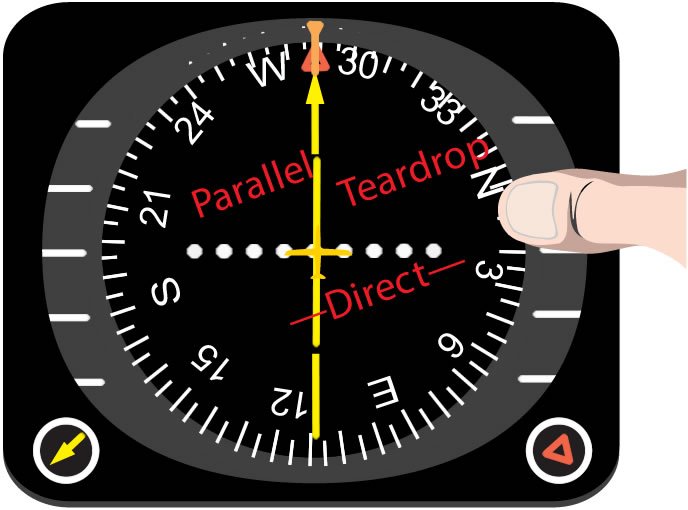
The objective with a teardrop is to fly a diagonal course to an imaginary point four miles (stated holding distance) from the waypoint and far enough offset to make a standard rate turn and roll out exactly on the inbound course. That teardrop course should exactly equal the path being measured to determine the four-mile holding distance. The distance is no problem, but the course to fly on this teardrop—the angle of the “diagonal” or “teardrop leg”—is, because the outbound leg length varies with your airspeed and, of course, the wind.
We calculated that at 90 knots, the aircraft will need a 14-degree teardrop turn at the fix. At 130 knots, it’s 20 degrees and at 160 knots the initial teardrop turn is 25 degrees.
AIM 5-3-8 suggests the inbound turn should be the shallower of standard rate or a 30-degree bank (25 degrees if shown on a flight director). Simulations showed that meeting this requirement was easy if the initial teardrop course was about right. Higher groundspeeds obviously call for more bank, but even at 160 knots the bank angle is about 25 degrees to get standard rate.
Whether conventional or GPS, pilots sweat the bugaboo of busting protected airspace if they fly out too far. For most of us that is a phantom issue. According to AIM Table 5-3-1, holds are designed to contain an aircraft flying at 200 knots up to 6000 feet MSL, then 230 knots up to 14,000 feet and 265 knots above that. Most airplanes fit well inside such large racetracks or “puddles.” In addition, there’s the large TERPS-specified buffer space built into each hold.
Could you enter the GPS hold as if it were conventional? Yes. You’ll get established in the hold sooner, and you needn’t learn any new procedures as long as you maintain 4 nm legs once established. I asked an examiner about it and he said the FAA has given them no guidance on how to enter a GPS hold. None of my students has failed a ride using conventional technique to enter a GPS hold.
Execution, the G1000 Way
The execution of a GPS hold depends heavily on the type of navigator you have. For our purposes, we will consider a G1000 without and with WAAS, and the Bendix-King KLN 94.
It’s simple with a G1000 to fly a published hold that’s on the missed approach procedure of an RNAV approach. Hit the SUSP button on the PFD after it goes bright at the MAP. This tells the G1000 that you have elected to miss. It will now sequence you to the Missed Approach Holding Waypoint or MAHWP. The G1000 will fly you there and show you the entry. Once past the MAHWP it will begin counting miles between you and it.
A common point of confusion is how real the MFD racetrack is. If your G1000 is non-WAAS, it’s just a static picture. It does not change shape to account for wind and your actual ground track seldom matches the racetrack. But, if your G1000 is WAAS-capable, that buys you a dynamic racetrack you can fly with the PFD. A G1000 WAAS will even light up the outbound course in magenta and then the inbound course, and count distance too, all automatically.
In conducting flight tests, examiners have complained that applicants sometimes attempt to fly the MFD’s magenta line instead of the PFD. The PFD is your primary navigation reference, but the MFD also provides useful information, such as traffic and the handy little cyan track vector line whose length tells you where you’re going to be in the near future (settable between 30 seconds and 20 minutes). If you bank so as to curve-fit the cyan track vector line over the magenta turn inbound in the hold, you will end up precisely on the inbound course.
A G1000 does not know published enroute holds. If asked to hold enroute, hit OBS mode before you reach the clearance limit to halt sequencing. Enroute holds are by nature direct entries. Hold right or left as instructed and fly the leg distance assigned. As with any hold, right turns are standard and ATC need not advise you unless the hold is to the left. Be sure to get an expect-further-clearance (EFC) time, which ATC will give you in UTC format, which you should be using.
Execution with the KLN 94
The KLN behaves differently from the G1000 because at the MAP, sequencing stops as the KLN assumes you are landing. You must hit the Direct and Enter buttons to tell it that you wish to go to the MAHWP. It’s up to you to make sure that the MAHWP is correct. The KLN has a major gotcha in that once you cross the MAHWP, it does not stop sequencing. If there is a waypoint in the flight plan after the MAHWP, it will sequence to it once you pass the MAHWP at which point the MAHWP is now in the past.
To forestall such an event, enter OBS mode before you reach the MAHWP. You need OBS mode anyway to help you fly the hold. If you sequence past the fix to something else, get back on track by displaying the flight plan, highlighting the MAHWP fix and hit Direct and Enter to provide a pivot for OBS mode.
KLN 94 OBS-Mode Holding
Omni Bearing Select mode means exactly what it says: any bearing to or from the next fix in the flight plan can be selected. In effect OBS turns any intersection or waypoint into a VOR where you can select any “radial” to or from the fix. It is also used to stop sequencing the flight plan.
When you press the OBS button, the KLN 94 draws a magenta line between you and the next active waypoint in the flight plan, denoting the inbound course to the fix and a white line on the other side denoting the outbound course. Switch the OBS from VOR to GPS source mode. Then adjust the OBS to your desired course to or from that fix. You can also use the inner knob on the KLN to rotate the OBS bearing that is displayed on the NAV 4 map page.
To fly a teardrop, stop sequencing by pressing OBS just before reaching the intersection. Then rotate the bearing selector 15 to 25 degrees as discussed above right or left of the outbound course shown on the chart. This leg shows in white as it is an outbound course. Fly 4 nm and begin the turn inbound. During the turn, reset the OBS to the inbound course which will now be magenta. The magenta line gives you something to fly toward and join inbound. Reaching the fix, you have completed the execution of the entry. Turn right or left as appropriate and fly outbound 4 nm. You are now in the maintenance or established phase of the hold.
OBS Holding with the G1000
OBS mode is especially useful for flying unpublished holds where no GPS database guidance is available. In this G1000 example we are flying to a standalone RNAV waypoint called DYLYN where we’ll hold northwest on the 330-degree radial from DYLYN.
Without drawing anything you think back to the pencil or thumb rule that your instructor taught you. For right turns, if the outbound course lies on an arc 70 degrees to the right of course, the entry is teardrop. We are flying 289 degrees as shown, so any outbound course up to 359 degrees calls for a teardrop entry. Our outbound course of 330 fits easily within that arc.
Had the outbound course been anything between 289 minus 110 degrees or 179 degrees, the entry would have been a parallel. Any outbound course outside either arc means a direct entry. This method works quickly and correctly for any hold.
Nearing DYLYN, press OBS. Use the course selector to set 150 on the HSI because this is the inbound course to DYLYN. It can be confusing because ATC always gives you the holding radial from the holding fix, so we must take the reciprocal. Being inbound, the line will be magenta as shown.
Cross DYLYN and execute the teardrop with a heading of 330-15=315 degrees. This makes sense because the turn to the inbound course is always to the right for a teardrop entry to a right-turn hold. If you think of it as turning left because “left is less” to allow that right turn, you’ll always get it correct. You could set the OBS to 315 to fly the teardrop heading first as described above. All this presumes an unpublished hold with distance legs as directed by ATC.
Hold On to Your Holding Skills
Using OBS to enter any hold requires understanding what knobs and buttons need pushing and turning to get the desired result, especially in the KLN 94 where you must do it all on your own. (Tip: The NAV 4 Map page can be a great help.) It might not be something you learn overnight, but you’ll find the effort is worth it.
Many pilots disdain the need to know how to hold, because holding is rare in everyday flying. This assertion is faulty, first because every IFR pilot is expected to know how to hold as part of their IFR skill set. Holding is not in the currency regulations (see 61.57) without reason. We may not hold often, but we routinely execute hold-in-lieu of procedure turns in order to reverse direction for an approach. For this you must know the entry and execution from any direction. That’s two-thirds of a hold by my measure.
Fred Simonds flies lots of puddles as an active CFII in Florida. See his web page at www.fredonflying.com.