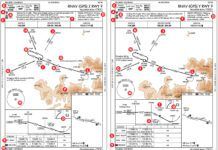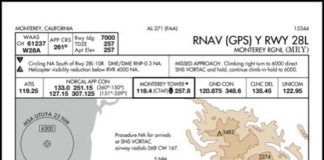With so many sources for PDF versions of government approach plates, available on the internet, it’s easy to get a quick book of approaches for your local area. People who need just a chart or two usually click the link on AOPA’s web tool or Fltplan.com and print the chart.
But you can also get charts straight from the source: aeronav.faa.gov. The web site is a treasure trove of free data (well, you paid for it last April) and it’s the best place to find out what changed on an approach plate if a new one was issued for your local berg.
Step one is to get to the Digital Terminal Procedures Publication. You can follow the links or go directly to http://aeronav.faa.gov/index.asp?xml=aeronav/applications/d_tpp. You’ll see the current data cycle for charts, as well as the next one if you’re within a couple weeks of it being published. Click the link for the dates containing the issuance of the new chart, type in the identifier for the airport in question and click “Search.”
The resulting table shows all the procedures for that airport, but ones that are amended have a “Compare PDF” link. Click that and you’ll get a two-page PDF showing the old chart and the new one with matching pink highlights around the changes. Tip: To see them side-by-side, go to the the View menu and choose “Page Display > Two Up.”
Three Flavors of Change
Changes to the procedure itself are what concerns us as pilots. These are amended headings, altitudes, distance or frequencies, as well as major changes like a new transition. Changes could also be required by revised TERPS standards. The old and new versions of the ILS or LOC Rwy 12L into St. Louis International have several procedure changes, but a close eye shows they are minor.
The notes section picked up a direction to disregard the OM (as well as a typo; see if you can find it). A new charting requirement changed the “When assigned by ATC …” note at the top of the profile view. The altitudes at each of those fixes now appear in the note.
The recalculation of the position of each fix at each marked altitude, in turn, tweaked the correct DME readings by a tenth of a mile. Don’t forget that real DME is slant range and altitude matters, if ever so slightly. Your non-slant-range GPS can substitute for these DME distances because that tenth of a mile won’t cause crashes. But the fact of the change reveals the fly-speck precision your TERPSter friends strive for when documenting approaches.
Jepp users are used to seeing a short blurb about what’s changed from the last edition of the chart written on the bottom of the new one. These are a list of the procedural changes.
There also non-procedure changes. These are items like the empty space in the upper right of the old chart that’s filled with a coded Julian date on the new one. You could run 10266 through your TERPS secret decoder ring, or you can just look to the lower left of the new chart where the same date appears in a more human-friendly format. This chart is Amendment 6 for the procedure, and was issued on Sept. 23, 2010—the 266th day of the year ending in 10, or 10266. Any time there’s a procedural change, the amendment number and date are updated.
By this point you’ve probably picked up a few changes that seem pointless to note or even aren’t changes at all. Why bother pointing out that the height of the tower in the upper center of the plan view is now to the right of the tower rather than the left? The tower is the same height either way. And what’s up with the airport’s lat-long being tagged as changed from the old chart to the new one? The numbers are the same. The airport didn’t move.
The answer is that this compare function is an automated process run on all charts that changed in the current cycle. The computer highlights every area where some pixels differ. It has no idea if the difference is significant. If you look closely, you’ll see that the lat-long coordinates shifted position slightly. That was a enough to set off the detector. The chart folks call these “pixel changes.”
Pixel changes could cause you some head scratching if you didn’t know they existed. The textual missed approach procedure is boxed on these plates, leading you to believe it changed. It didn’t, at least in content. The chart note change about the OM, however, changed the width of the box for the missed approach text and how the words fit inside. A pixel change.
Sometimes the new layout has so many pixel changes, the entire chart comes up in a pink dashed box, leaving you to compare the charts the old fashion, pre-computer way if you want to see what’s new.